Long-time fans may recall my short-lived and horribly executed attempt to add pictures/posters to V1 years ago.
Well, this time around I wasn't going to bother with scenery or such; but hang up pictures of my girls.
Trouble is, raw jpeg screenshots make for horrible pictures and paintings; being jaggy and often poor composition. So, I've been playing with the new version of the GIMP and its selection of "artistic" filters. As I've lamented in the past, I cannot draw for shit with a mouse; but fortunately modern image editing software is usually made for people with little to no skill.
I took a few of my favorite screenshots, art-i-fied them; and decided to share the results -- because I have a splitting sinus headache today, and cannot get anything remotely productive done on redesigning my kydex holster.

This one is done with the "cartoon" filter, which looks more like a comic book to me; but whatever. I may have watched Sin City one too many times... but I quite like the results of this filter.

This one is the "oil painting" filter. I turned the stroke size down enough that you can still tell which shapes are people; but it pretty much kills all detail.

Then, I hit on this idea. Take the "oilified" picture, and apply a canvas texture to make it look like it's painted onto an actual canvas.








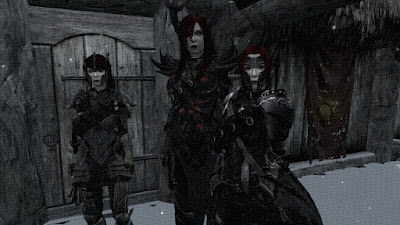






Objectively, I like the "cartoon" filter best -- it covers up most of the crappy shadows, weird lighting, and jaggies that so plague Skyrim; and adds a touch of stylization that just looks neat.
That said, For paintings hanging up in the estate, I think closeups done over in "oiled canvas" will look best and most like actual paintings.
Now I just have to go take some Fallout-y screens to turn into paintings. Sadly, most of my screenshots are taken to demonstrate specific features, or occasionally an action shot -- I don't have many that were carefully setup for the sole purpose of looking good.

Skyrim screenshots as Fallout artwork; cool idea!
ReplyDeleteI agree that these filters are the best. I've tried using them on photos before but was not satisfied with the results; for CG images, however, I think they fit the bill nicely.
"I've tried using them on photos before but was not satisfied with the results;"
DeleteThat reminds me: I was messing around in there the other day and saw a GIMP filter that makes an image look like an old sepia-tone photograph -- white border and all -- and I'm thinking I have to get one of me and the girls and do a "Las Vegas - Wish You Were Here!" sepia-postcard-thing.
It's cliche, I know... but I have to do it.